i once i had selected the fable i am doing i knew what things i would have to model. One of the main base objects is a horse and cart.
i decided i would get his done first.
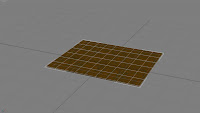 i started by creating a box that is quite thin and rectangular and adding a general wood texture material.
i started by creating a box that is quite thin and rectangular and adding a general wood texture material.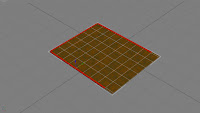 i then selected all the lines in the outer boxes and clicked connect. and moved the lines to the edges to create to create the box the sides of the cart are to be extruded from.
i then selected all the lines in the outer boxes and clicked connect. and moved the lines to the edges to create to create the box the sides of the cart are to be extruded from.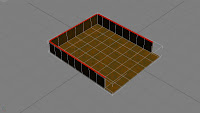 i extruded the outer polygons up
i extruded the outer polygons up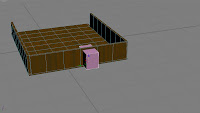 as i wanted it to look like an old cart i needed to create holes in the polygon to make it look like wooden posts.
as i wanted it to look like an old cart i needed to create holes in the polygon to make it look like wooden posts.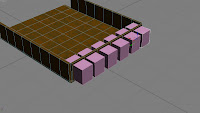 i did this by creating a box a little smaller than the polygon face. i then copied this box to the other polygons
i did this by creating a box a little smaller than the polygon face. i then copied this box to the other polygonsi added the boolean modifyer in the compound objects tab. i selected the subtraction(A-B) and then clicked the "pick operand B" button and selected the box.
this creates the hole in the object and automatically creates the faces to make it a whole object.
i then flipped the cart upside down to add the foot rest and horse bars.
i extruded two polygons a small amount so i could then extrude the sides of the new box out.
from these sides i extruded the small polygon multiple times so if needed i can shape to the horse
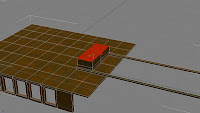
the 2 polygons i extruded before i extruded again to get a platform for the foot rest to be supported by.
i then extended the base out to get the rest at the correct position. to make it wider i used the bevel tool and extruded once more
i did this by extruding 6 polygons
i decided to add a little lip to separate the driver from the load of the cart, by extruding the polygons








No comments:
Post a Comment