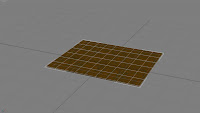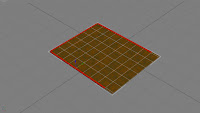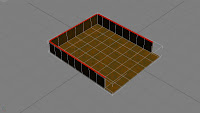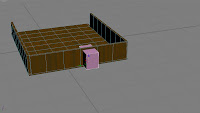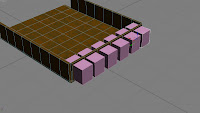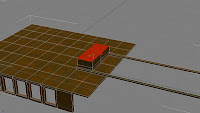the total time will be around 1 minute 5 seconds (estimated)
i think my storyboard will be quite challenging and will enable me to show my skills in 3ds max well.
i will be using a number of functions within max that i have not used before which will hopefully enable me to learn many new skills and broaden my knowledge
 frame one:
frame one:
 frame one:
frame one:the scene starts in the sky the title emerges within the clouds and then the camera flies through towards the ground, the man is going along the dirt road on his wooden cart, pulled by a horse.
frame two:
the camera zooms in on a puddle and the cart goes through the subsequent liquid movement is shown
frame three:
the cart gets stuck in the next patch of mud and the horse strains to move the cart. the driver realizing he is stuck prays to the god of strength Hercules.
the clouds appear and the face of Hercules is visible he then tells the wagoner what he is to do to get out of the mud and be on his way.
frame five:
the man gets out of the cart and helps the horse by pushing the cart from behind. the cart is then free.
frame six:
the man gets back onto his cart and carries on with his journey, the camera zooms back out through the clouds and the moral is displayed in the clouds.